You're launching the new HTML5 Conductor's Interface which replaces the old Flash version. Text chat with participants may be a bit slow, but we'll be releasing a fix shortly.
If you prefer to use the old Flash Conductor's Interface click here.
Are you dialing in via phone# ending in ####.
To make sure it’s you, please answer the question below:
If you experience any audio issues, please let us know.
Thank you for taking the time to help improve MaestroConference.
You can try starting the Connection Assistant again and selecting a different connection method.
Click the button below to join the webinar - the "visual" part of the event.
Click the button below to start Screen Sharing. If you experience any audio issues, please let us know.
Trouble Connecting? Line is busy / no answer PIN is invalid Conference is full Other error
Trouble Connecting? Line is busy / no answer PIN is invalid Conference is full Other error
Below are the start times for the event "President Obama on Small Business Week". We hope to see you there!
Start Time:
Keep this tab open and we'll alert you when the event starts.
Or you can join early (up to 15 min) if you want.
The event "President Obama on Small Business Week" will start on the following date:
Start Time:
The event "President Obama on Small Business Week" is already over.
End Time:
If the phone displayed doesn't work, select another one from the list and try again. After entering the PIN, you will be logged in automatically. If after 20 seconds you're not logged in, click "I can't connect".
Try dialing-in to the event using the following alternative phone numbers. If you're still having trouble connecting, click on "I Still Can't Connect" and we'll try a different connection method.
530 216 4294
510 281 1111
408 740 6030
PIN: 559960
If the number below doesn't work, click on Trouble Connecting? to try another one.
530 216 4294 PIN: 559960
If the number below doesn't work, click on Trouble Connecting? to try another one.
510 281 1111 PIN: 559960
If the number below doesn't work, click on Trouble Connecting? to try another one.
408 740 6030 PIN: 559960
If it says that the conference is full, the account is invalid or any other error, please let the host know.
James Doyleinfo@businessfwd.org
Alternatively, you may try calling from your computer.
Try to identify the problem below and follow the suggested action.
Solution: try connecting from your computer
Solution: try connecting from your computer
Can you tell us the number you are using to dial in? We will then make sure you are able to connect.
Try connecting from your computer. You may also try contacting the host
Solution: try connecting from your computer
The WebPhone is a phone application that runs in your browser (no download required). Click the button below to launch it and enter the PIN 559960. If you experience any problems, click on "I Can't Connect" or try connecting using your phone.
You can also try connecting using your phone if you don't have Chrome and Firefox installed.
Copy the following web address, open Chrome or Firefox and paste it into the address bar to launch the WebPhone, then enter the PIN: 559960. If you experience any problems, click "I Can't Connect" or try connecting using your phone.
Download the MC Dialer application and follow the instructions to dial in. If you have problems connecting, click on “Try Other Ways to Connect”, or try connecting using your phone.
Download and install the MC Dialer application
Note to Mac users: you may be asked to install a legacy version of the Java SE runtime, just follow the instructions on screen to do so.
Note to Windows users: when asked if you want to allow Java SE to make changes to your device, click Yes, then click Next on the various installation screens.
Or see the detailed installation instructions.
Open the MC Dialer application by double-clicking its icon on your desktop (Windows) or your Applications folder (Mac).

Enter your PIN ###### and click the Call MaestroConferene button.
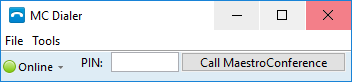
Once connected, you will see a screen like the one below.
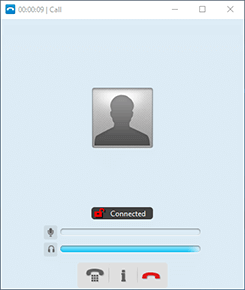
If none of the previous options worked, you can try connecting using Google Hangouts or Skype. Or if you'd prefer, you can skip this step and try using your phone.
Follow the steps below to connect using Google Hangouts (free). If you experience any problems, you can try using skype instead. Or you can try using your phone.
Follow the steps below to connect using Google Hangouts (free). If you experience any problems, you can try using Skype instead. Or you can try using your phone.
Note: Google Hangouts calls are not available on certain countries.


Follow the steps below to connect using Google Hangouts Dialer (free). If you experience any problems, you can try using Skype instead. Or you can try using your phone.
Note: Google Hangouts calls are not available on certain countries.


Follow the steps below to connect using Google Hangouts (free). If you experience any problems, you can try using Skype instead. Or you can try using your phone.
Note: Google Hangouts calls are not available on certain countries.



Follow the steps below to connect using Google Hangouts (free). If you experience any problems, you can try using Skype instead. Or you can try using your phone.
Note: Google Hangouts calls are not available on certain countries.



Follow the steps below to connect using Skype (free). If you experience any problems you can try using Google Hangouts instead. Or you can try using your phone.
Follow the steps below to connect using Skype (free). If you experience any problems you can try using Google Hangouts instead. Or you can try using your phone.
Would you like to reconnect?
Done? Please tell us your experience.
We have found Skype to have the worst call quality. So we suggest trying out other options first.
We are listening, and your response will help us to improve the quality of MaestroConference.
We've sent you an email with your call-in details.